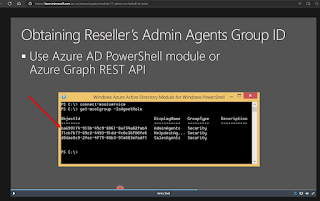Při plánování aktualizací pro Dynamics 365 Business Central (online) administrátoři jako já často narazí na rozdíl mezi datem naplánované aktualizace v e-mailech, v datu zobrazeném v BC Admin Center a z notifikace o provedené aktualizace. To může být matoucí – zejména pokud se rozdíl zdá být celý jeden den.
Všechna nastavení okna pro aktualizaci v Centru pro správu jsou v místním čase. Administrátoři konfigurují:
Naplánované datum aktualizace.
Čas začátku a konce okna pro aktualizaci (v místním časovém pásmu).
Business Central interně převádí místní čas pro aktualizaci do UTC zóny.
Dokumentace Microsoftu uvádí:
Okno pro aktualizaci se zadává v místním čase.
Systém však vyhodnocuje a spouští aktualizaci pomocí UTC.
To znamená, že plánovač používá verzi okna převedenou na UTC, i když vy v portálu vidíte místní čas.
Business Central spustí aktualizaci, jakmile jsou splněny obě podmínky:
V čase UTC nastalo naplánované datum.
Aktuální čas UTC spadá do okna pro aktualizaci převedeného na UTC.
Neexistuje žádné pravidlo, které by říkalo, že BC čeká na místní kalendářní datum. Relevantní hranicí je půlnoc UTC, nikoliv místní půlnoc.
Proč uživatelé někdy vidí aktualizace běžet lokálně „dříve“?
Protože se datum i okno pro aktualizaci vyhodnocují v UTC, může aktualizace začít dříve, než začne místní naplánované datum, pokud:
Naplánované datum v UTC nastalo dříve než v místním čase.
Převedené okno v UTC se překrývá s předchozím místním dnem.
Toto není chyba – je to přímý důsledek plánovací logiky.
Příklad 1
- Naplánované datum (místní): 14. února
- Okno (místní): 00:00–06:00
- Místní časové pásmo: UTC+02
- 06:00 na 04:00 UTC (stejný den)
Tudíž okno v UTC je: 22:00 UTC 13. února 04:00 UTC 14. února
Kdy může BC začít? Jakmile nastane v UTC 14. února, což se stane ve 02:00 místního času (UTC+02), a zároveň je čas UTC uvnitř převedeného okna. Protože se okno v UTC otevírá už ve 22:00 UTC předchozího dne, může se to překrývat s předchozím místním večerem nebo brzkým ránem.
Centrum pro správu ukazove 15. února: Panel zobrazuje místní den, ve kterém okno pro aktualizaci probíhá. Pokud okno překračuje místní půlnoc, může se toto datum jevit jako posunuté. Vyplývá to z faktu, že okno pro aktualizaci zasahuje do dvou různých místních kalendářních dnů.
Příklad 2
- Naplánované datum aktualizace: 24. září
- Okno pro aktualizaci (místní CST, UTC-6): 21:00 → 04:00
- Převod okna na UTC:
- 21:00 CST = 03:00 UTC (následující den)
- 04:00 CST=10:00 UTC (stejný den)
Tudíž okno v UTC je: 03:00 10:00 UTC dne 25. září
Kdy BC uvidí naplánované datum? Naplánované datum 24. září v UTC nastane mnohem dříve, než nastane 24. září v CST.
Kdy BC spustí aktualizaci? V první moment, kdy jsou obě podmínky pravdivé:
- Datum UTC 24. září.
- Aktuální čas UTC je mezi 03:00 a 10:00 UTC (25. září UTC).
Protože 03:00 UTC dne 25. září odpovídá 22:00 CST dne 23. září, BC zcela legitimně zahájí aktualizaci: 23. září ve 22:19 CST.
Není to brzy – je to správně podle:
- Začátku data UTC.
- Okna převedeného na UTC.